Think Microsoft 365 backs up your cloud data? It doesn’t!
Think Your Microsoft 365 Data Is Safe? Think Again.
We provide dedicated Microsoft 365 backup solutions that ensure your data is always secure, recoverable, and compliant—no matter what happens.
We believe a robust cybersecurity program and seamless IT management deliver unmatched value by protecting your business, driving productivity, and securing its future success.
- Are you prepared for accidental deletions or malicious actions that could wipe out important data?
- How will you recover your data if ransomware or a compliance issue strikes?
- What happens if a critical file is deleted and you need it back after Microsoft’s retention period ends?

Trust Cyber Kaizen to Secure Your Business and Drive Success...
We understand the challenges of unreliable IT systems, slow support, and unresolved issues that stall productivity, lower employee morale, and expose your business to unnecessary risks.
With over 20 years of experience, our certified team supports businesses across the UK and beyond, securing over a thousand devices and users while delivering unmatched reliability and advanced cybersecurity solutions.
We believe a robust cybersecurity program and seamless IT management bringlasting value by protecting your business, driving productivity, and securing its future success.
We’re passionate about helping businesses like yours thrive. Let’s work together to create tailored IT and cybersecurity solutions that meet your unique needs.
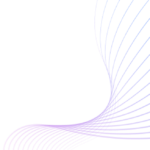
WHAT WE Offer
Our Core Services
Everything your business needs to stay secure, connected and productive.
Managed IT Support
Our Managed IT Support keeps your business running smoothly with proactive maintenance, fast issue resolution, and expert guidance. From monitoring your systems to providing 24/7 support, we handle your IT so you can focus on growing your business.
Learn MoreManaged Cyber Security
Our Managed Cybersecurity services protect your business with continuous threat monitoring, rapid response, and expert-driven solutions. We proactively secure your systems, safeguard sensitive data, and give you peace of mind to focus on what matters most.
Learn MoreCloud Services
Our Cloud Services empower your business with secure, scalable, and efficient solutions. From streamlined collaboration to reliable data storage and access from anywhere, we help you stay productive, protected, and ready for growth.
Learn MoreThings That Will
Benefit You
Business Benefits You Get When You Outsource Cybersecurity
Automatic Backups
No need to worry—it backs up your data automatically, so you’re always covered.
Covers Everything
From Emails to Teams, OneDrive, and SharePoint, it’s got your entire Microsoft 365 setup protected.
Fast Recovery
Lost a file? No problem. Get it back quickly and keep things running smoothly.
Omnichannel Order Management
Lorem Ipsum is simply dummy text of the printing and typesetting industry.
Your Strategy to Success
Three simple steps to total peace of mind.

Step 1: Schedule your FREE Consultation with an Expert
Step 1: Schedule your FREE Consultation with an Expert
We’ll schedule a Teams meeting to discuss your business, goals, challenges, and answer any questions.
Step 2: We Create Your Business Plan
Step 2: We Create Your Business Plan
We’ll create a tailored Business IT Strategy, outlining exactly how we’ll get your business back on track while reducing costs.
Step 3: Worry-Free IT for Secure, Growing Businesses
Step 3: Worry-Free IT for Secure, Growing Businesses
Streamlined IT and robust security help your business thrive with confidence and peace of mind.
Client Testimonials
Switching to Cyber Kaizen was one of the best decisions we’ve made for our business. Their support team is not only responsive but also incredibly proactive, ensuring our systems run smoothly and securely. Since leaving our previous provider, we’ve experienced improved overall productivity and transitioned to Microsoft 365. The difference has been night and day!!
Zac Chandler
OwnerCyber Kaizen allows us to focus on day-to-day operations while they keep our cybersecurity airtight. With an in-house IT team, we needed a specialist partner and Cyber Kaizen has become our go-to. They always have a solution, no matter the issue, their expertise gives us the confidence that our systems and data are protected at all times.
Sean M
IT and Data Protection Manager, Designer Prams ManufacturingCyber Kaizen quickly uncovered cost savings our previous IT provider wouldn't all while delivering far better service and advice. By utilising and optimising tools we already had, we’ve saved over £18,000 a year and finally feel confident our IT partner has our best interests at heart. We now have peace of mind and a lighter budget.
Russ M
Operations Manager, Local CharityHelped us secure our systems and improve email protection. Professional, fast, and reliable IT support
Rahul Thapliyal
It's was quiet good time with them this time kindly everyone check with them
Rasalina William
Incredible service delivered by Scott @ Cyber Kaizen. Thank you!
Louis
Key Features
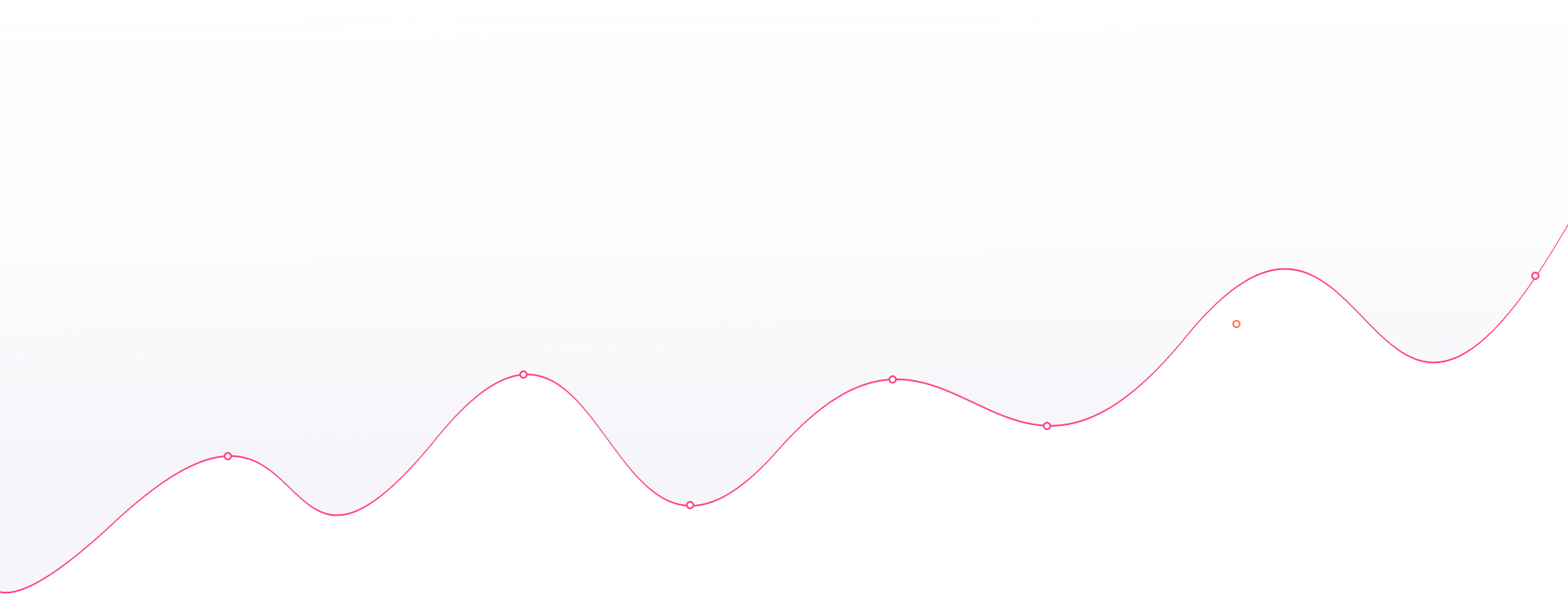
Automatic Backups
No need to worry—it backs up your data automatically, so you’re always covered.

Covers Everything
From Emails to Teams, OneDrive, and SharePoint, it’s got your entire Microsoft 365 setup protected.
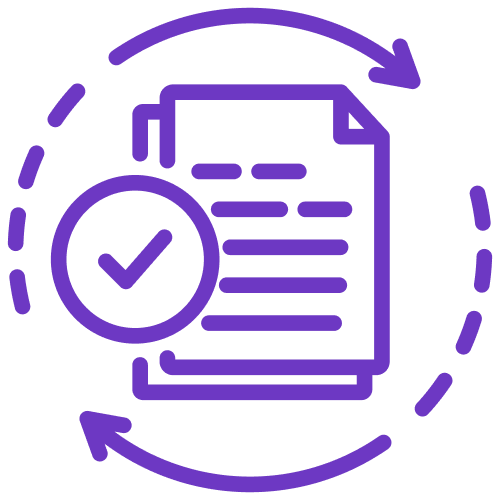
Fast Recovery
Lost a file? No problem. Get it back quickly and keep things running smoothly.

Ransomware Protection
Keeps your data safe from cyberattacks, accidental deletions, or anything else that might go wrong.
Keeps You Compliant
Stay on the right side of regulations with secure, long-term data storage you can count on.
Easy to Use
Simple setup and management make protecting your data a breeze, no IT headaches required.
Flexible Storage Options
Choose storage plans that fit your needs, so you only pay for what you use.
Access Anytime
Your backups are always available, giving you peace of mind wherever you are.
Version History
Go back to previous versions of files and recover exactly what you need, when you need it.
To get all this and more…
2k Companies
Trusted in the world




Support
Frequently Asked Questions
We get these questions a lot. Here are our best answers...
Can't find an answer to your question?
We'd love to answer it for you personally. Just click below to get started.

Microsoft 365 Backup is a service that securely backs up your emails, files, and documents stored in Microsoft 365 applications like Outlook, OneDrive, SharePoint and Teams. It ensures your data is recoverable in case of accidental deletion, data corruption, or cyberattacks.
While Microsoft provides basic data retention policies, it does not guarantee recovery from accidental deletions, ransomware, or data corruption. A dedicated backup service offers comprehensive protection and quick recovery options to keep your business running smoothly.
It includes automated daily backups of emails, documents, and files across your Microsoft 365 suite. The service also provides quick recovery options for lost or damaged data and long-term storage for compliance or auditing purposes.
Backups are performed automatically every day, ensuring your data is consistently protected and up-to-date.
Yes, our service allows you to recover individual files, emails, or entire mailboxes quickly, minimising downtime and disruptions.
Absolutely. Your backup data is encrypted and stored in secure, compliant data centres to ensure it remains safe from unauthorised access.
Data retention policies are a maximum of 10 years but can be tailored to your business needs, ensuring compliance with industry regulations and long-term access to critical information.
Yes, Microsoft Cloud Services are highly scalable, allowing you to add or adjust features, storage, and users as your business grows.
Yes, messages, files, and other Teams-related data can be backed up to ensure nothing important is lost.
Ready to Get Started?
Let our experts secure, streamline and future-proof your IT — starting today
Schedule Your FREE Cosultation with an Expert